
Introducing Evie Chargers in Our Carpark
We are delighted to share the exciting news that Glebe Hill Village has introduced a cutting-edge addition to our carpark: the Evie Fast Chargers!
These chargers are provided by Evie Networks, renowned as Australia's top electric vehicle DC fast charging network, and they operate on 100% renewable energy. By harnessing clean, sustainable power, we are shaping the future of eco-friendly electric transportation in Australia.
Our carpark now features four Evie Chargers, including two CHAdeMO and two CCS2 options, all priced at a competitive rate of just $0.50 per kilowatt-hour. These chargers provide approximately 50km of charge in 15min!
New to Evie Chargers? We’ve got you covered! We’ll walk you through the process step by step, making charging your vehicle effortless and efficient.
Step 1:
Download the Evie Charging App
Follow the steps to sign up, making sure you set up a payment method, so you’re ready to activate a charge
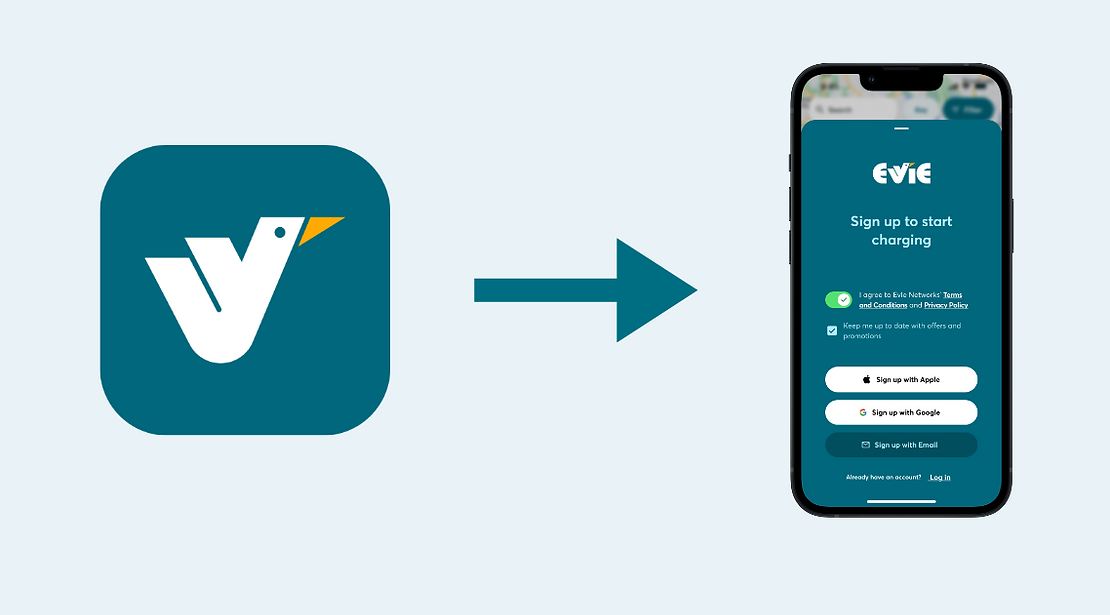
- Remove the correct plug from the dock and plug it into your car. Make sure it’s inserted all the way in.
- Did you know, you can filter by plug type in the Evie App, so you only see the number of plugs relevant to you at each station?

Select the charging station you’re at (Glebe Hill Village)
- If you have location services enabled, the Evie App will prompt you with a message about the station you’re currently at.
- If you don’t have location services on, you can tap ‘Scan’ on the map screen. Then direct the camera to the QR code on the charging station you want to use.



